
Hello, everyone. MariLynn here with my first mixed media tutorial for STAMPlorations. I love creating projects and I love sharing how I made them. My hope is to encourage you create mixed media projects of your own.

The first ATCs were created 20 years ago. I am sure that there have been many variations in those 20 years. One thing that has been fairly standard is the size. 3.5 x 2.5. My variation was to make mine with a built in easel. Ready to see how I made it? Well, here we go.
Step 1: I started with a piece of cardstock cut to 8.5 x 2.5.

Step 2: I collected some scraps of designer paper and a page from an old encyclopedia.
Step 3: I took those papers and tore them into little pieces.
(Tearing paper is a great stress reliever.)
Step 4: I took a ruler and a pencil and marked where 7 inches was. I also marked 7.5 and 8.
Step 5: I used Aleene's tacky glue and covered the cardstock up to the 7 inch mark.
Step 6: I placed the small pieces of designer paper in a random pattern.
Here is a photo of all the pieces glued down.
It didn't matter that I went over the edges.
Step 7: When the glue had dried I added another layer of the tacky glue over the top.
Step 8: When the top layer of glue dried, I used my scissors and cut along the edges.
See... nice straight edges again.
Step 9: I used BUBBLES - ARTplorations stencil.
I used a sharpie black marker and the stencil to trace the bubbles onto the cardstock.
Step 10: I painted some highlights to each bubble with white acrylic paint.
(I painted a long curved line on one side, a smaller curved line on opposite side and a dot.)
I folded the cardstock at 3.5, 7, 7.5 and 8.
Step 11: It was at this time that I saw the edge of my ATC. I didn't like how the edges were white, so I took my black sharpie marker and colored the edges black.
Step 12: I added glue to the last 1/2 inch of the cardstock strip. I then glued that to the top of the strip.
Here is a photo showing how it looks when glued.
Isn't it cute how it stands up?
Time to decorate the ATC
Step 13: I used SOME BIRDS- ARTplorations stencil, a small piece of black cardstock and a white colored pencil.
Step 14: I cut out the bird and added a drop of white acrylic paint for the eye.
Step 15: I decided that I didn't like the eye all white so I added a black dot with a sharpie marker.
I took some of the scraps that I used on the ATC and made a piece that I could stamp on.
I used a sentiment from TRENDY BIRDS 2- STAMPlorations set.
Step 16: If you saw the little punched out circles in the photo above, I took them and put them on the back of the bird sandwiching glue in between each circle. (Kinda looks like mini oreos) I did that to add some dimension from the bird and the ATC. I did the same to the back of the sentiment piece.
Step 17: I added some rhinestones to the ATC and I added one little one to dot the "I" on the sentiment. I also added a small rectangle of burlap behind the bird.

There you have it. My mixed media easel ATC. I hope you enjoyed seeing how I created it, and that you want to have a try making your own easel ATC. Have a blessed day.

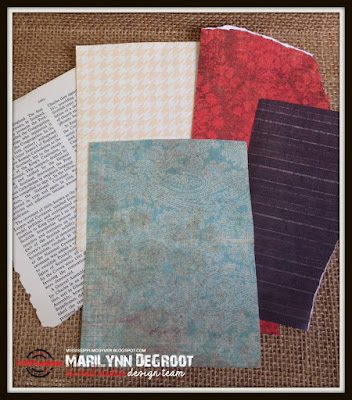


















H. O. L. Y. C. O. W.!!!! What a fabulous tutorial! And, tearing paper as stress relief is always an added bonus, haha. Great job, MariLynn!
ReplyDeleteH. O. L. Y. C. O. W.!!!! What a fabulous tutorial! And, tearing paper as stress relief is always an added bonus, haha. Great job, MariLynn!
ReplyDeleteI feel the need to tear some paper. Fabulous tutorial ML, love your Oreos...hehehe
ReplyDeleteLots of texture and gorgeous background x
ReplyDeleteGreat job, my friend! I love the bird plus all the texture!
ReplyDeleteWhat a fun easel project Marilynn! Congratulations on your first fun mixed media tutorial success! j.
ReplyDeletewow, great tutorial and so much texture and interesting images on in this project. Love the paper tearing part. LOL!!!
ReplyDeleteThanks for this variation on the standard ATC MariLynn - a wonderful tutorial.
ReplyDeleteBlessings
Maxine
What a super fun way to make an ATC! Thanks for showing the how to. It's awesome.
ReplyDeleteOHH I wanna try this! I hope I can get the opportunity - your ATC is fabulous! TFS
ReplyDeleteCool. Love the background. Hugz
ReplyDelete